How to Find Out if Someone Has Blocked you on Facebook
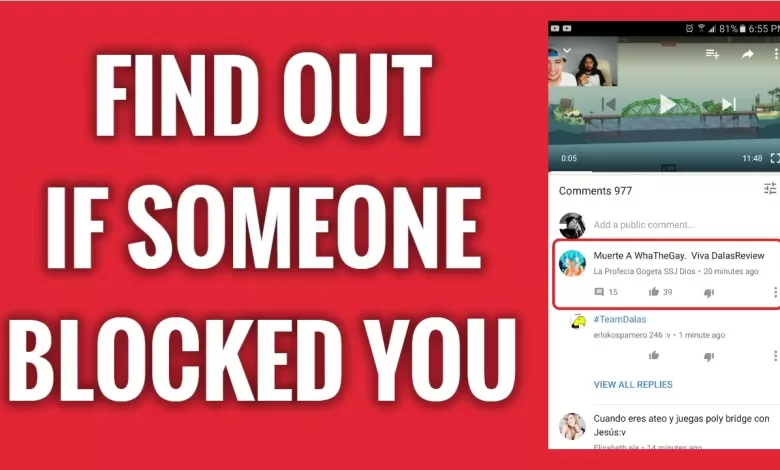
Have you ever wondered if someone has blocked you on Facebook? and want to know How to Find Out if Someone Has Blocked you on Facebook< Social? Media has become an integral part of our lives, and Facebook is one of the leading platforms connecting billions of users worldwide. However, it can be frustrating when you suspect someone has blocked you.
In this article, we will explore various methods to find out if someone has blocked you on Facebook, providing you with insights and tips to uncover the truth. Let’s dive in and solve this digital mystery!
Related Article: How to Create PNG From Google WebP File for Free 2024
Signs that Indicate You’ve Been Blocked
If you suspect that someone has blocked you on Facebook, there are a few signs you can look out for. Although these signs are not definitive proof, they can strongly indicate that you have been blocked. Here are some common signs to watch and How to Find Out if Someone Has Blocked you on Facebook.
- Inability to Find the Person’s Profile: When you search for the person’s name using the Facebook search bar and their profile doesn’t appear, it may suggest that they have blocked you. However, remember that this could also mean they deactivated or deleted their account.
- No Longer on Your Friends List: If you were previously friends with the person on Facebook, and now their name doesn’t appear on your friends list anymore, it could indicate that they have blocked you.
- Unable to Send Messages: When you try to send a message to the suspected person, and it fails to deliver, or if there’s no “Message” button on their profile, it may suggest that you’ve been blocked.
- Unavailability of Tags and Mentions: If you cannot tag or mention the person in your posts or comments, even when you’re certain they should be tagged, it could be a sign that they have blocked you.
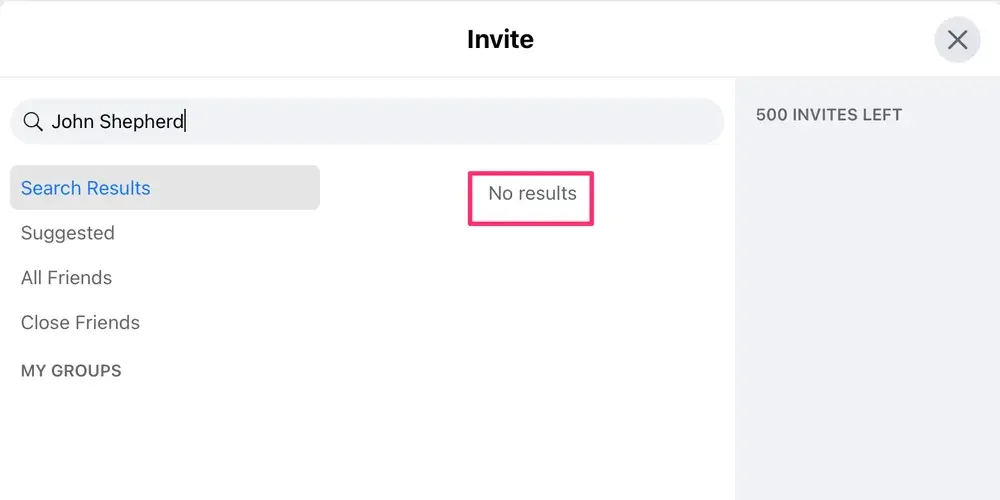
Steps to Verify How to Find Out if Someone Has Blocked you on Facebook
While the signs mentioned above can strongly indicate that someone has blocked you on Facebook, it’s important to go through additional steps to verify your suspicions. Here’s a step-by-step guide to help you How to Find Out if Someone Has Blocked you on Facebook:
- Check Mutual Friends’ Profiles: Visit the profiles of your mutual friends to see if the person in question appears on their friend list. If they don’t, it increases the likelihood that they have blocked you.
- Search Using a Different Account: Log out of your Facebook account and search for the person’s profile using another Facebook account or ask a trusted friend to search for them. If they can find the profile and you can’t, it suggests that you’ve been blocked.
- Use the Facebook Messenger App: Open the Facebook Messenger app and search for the person’s name. If their profile doesn’t show up or you can’t send them a message, it’s another sign of potential blocking.
- Observe Reactions in Groups or Events: Pay attention to the person’s activity if you’re part of the same Facebook group or event. If their posts, comments, or reactions are invisible to you while visible to others, it could indicate that they have blocked you.
- Consider Contacting the Person: If you still have doubts, you can try contacting the person through alternative means such as email or other social media platforms to see if they respond. Their response, or lack thereof, may provide further insights.
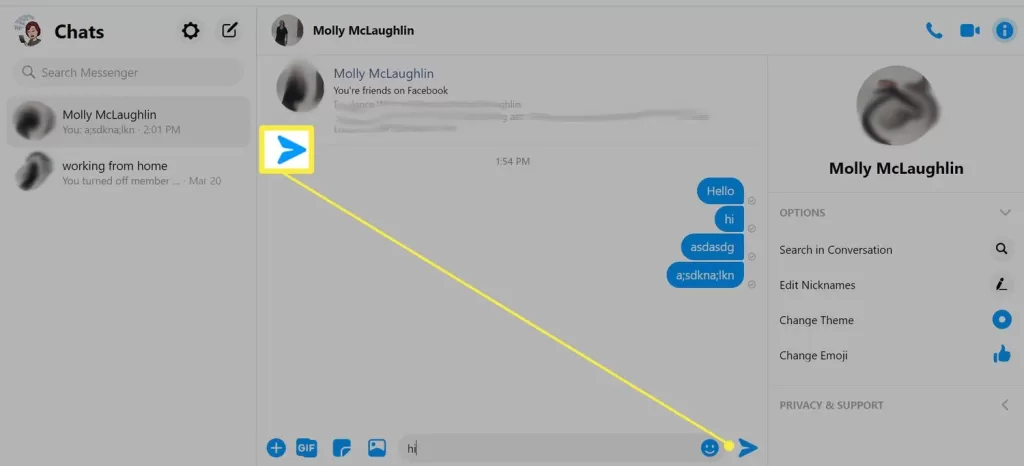
Alternative Methods to Determine Blocking
While the steps mentioned above are effective in most cases, there are alternative methods you can explore to gather more evidence if you suspect someone has blocked you on Facebook. Here are a few additional approaches:
- Create a Group and Check for Their Presence: Create a Facebook group and invite your friends, including the person you suspect has blocked you. If the person cannot be added to the group or their name doesn’t appear in the member list, it could indicate that they have blocked you.
- Ask a Mutual Friend for Help: Reach out to a mutual friend and ask if they can view the suspected person’s profile or interact with their posts. Their observations can provide valuable insights into whether you’ve been blocked. Read Also: 15 simple ways how to lose love handles- Step by step guide
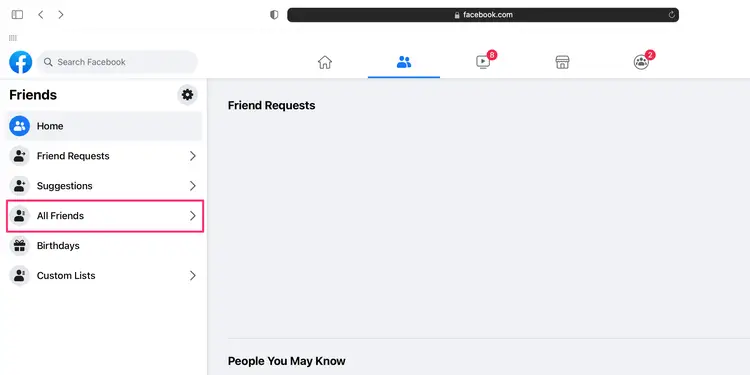
Related Article: The Best Chrome Extensions 2024 For Gamers | Student | Teachers
Frequently Asked Questions (FAQs)
Can Facebook notify you if someone blocks you?
No, Facebook doesn’t provide direct notifications when someone blocks you. It’s up to you to observe the signs and follow the steps outlined in this article.
Can someone unblock you on Facebook after blocking you?
Yes, it’s possible for someone to unblock you on Facebook at a later time. If they do, you will regain the ability to see their profile and interact with them.
Can you still see someone’s profile if they deactivate their Facebook account?
No, if someone deactivates their Facebook account, their profile will be temporarily hidden from your view. It’s important to differentiate between deactivation and blocking.
Conclusion
Discovering How to Find Out if Someone Has Blocked you on Facebook can be a puzzling experience. By paying attention to the signs, following the verification steps, and considering alternative methods, you can gain clarity on whether you’ve been blocked or not.
Remember, it’s essential to respect others’ privacy and handle such situations with maturity. If you find out that you’ve been blocked, focus on nurturing positive online connections and engaging with people who appreciate your presence.


