Technology
Today Update Pk share you all information from technology filed like computer , laptop , mobile all other trendng application share with how to do and provide step by step guide
-

How Do You Benefit From Pinterest In Marketing Your Project?
Pinterest Marketing 2024 can be more than just a reference site for designs, decors and ideas depicted in just about…
Read More » -

What is Netlify & How Netlify Works 2025
What’s up? I want to tell you all about getting started with netlify so let’s go ahead and dive in…
Read More » -
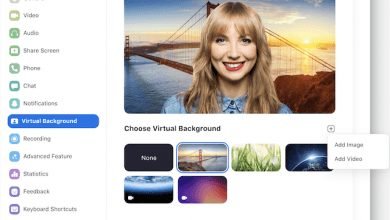
Best, Tips and Tricks for Zoom App- 2020
How do you zoom in on a mobile app? How does the Zoom app work? Is Zoom a free app?…
Read More » -

10, Best Wireless Headphones Ever | Pick Your Choice
Best Wireless Headphones 2020 Here, we can discuss the best wireless headphones for 2020and their features and pricing. best wireless…
Read More » -

DIY Guide: How To Make Solar Cell Panels – Step by Step Instructions
Solar energy is becoming an increasingly popular way to power homes and businesses. One of the most cost-effective ways to…
Read More » -
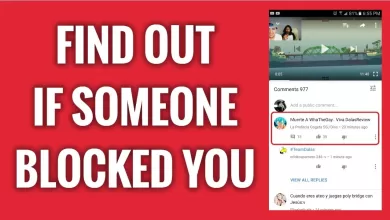
How to Find Out if Someone Has Blocked you on Facebook
Have you ever wondered if someone has blocked you on Facebook? and want to know How to Find Out if…
Read More » -

How to earn money from tik tok, New Update
If you’re an entrepreneur or marketer looking to tap into TikTok’s massive user base and unlock its marketing potential, it’s…
Read More » -
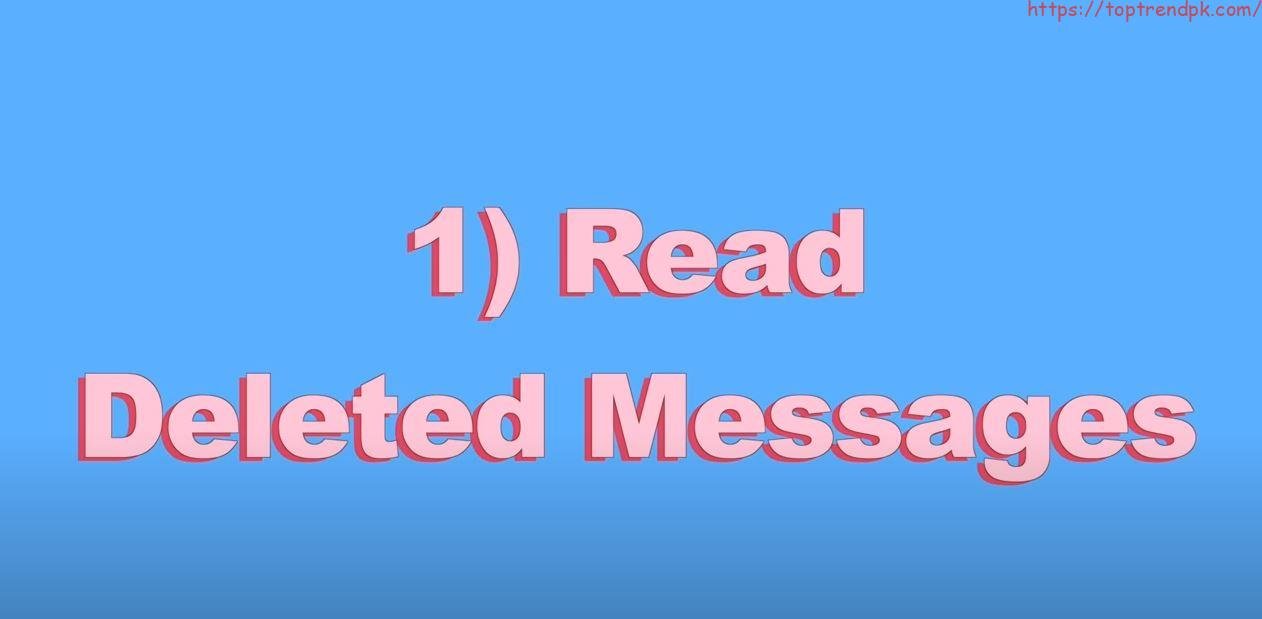
How to read deleted messages on WhatsApp – Pro Tips and Tricks
Hey, guys, welcome. Today, I’m going to show you how to read deleted messages on WhatsApp. You guys seem to…
Read More » -

Fortnite patch notes | Fortnite 12 20 patch notes
Epic Games officially released the Fortnite 12.20 design of the Battle Royale with heroes available for download on PC, Xbox…
Read More » -

5 Best Methods how to convert webpage to pdf 2024
How to convert webpage to pdf How to convert the web page to pdf? Here are many online methods and…
Read More »